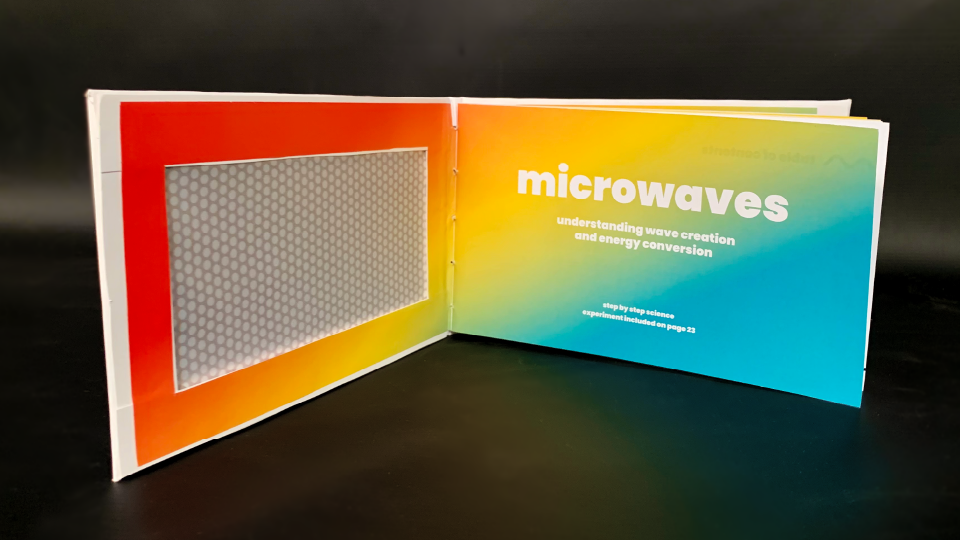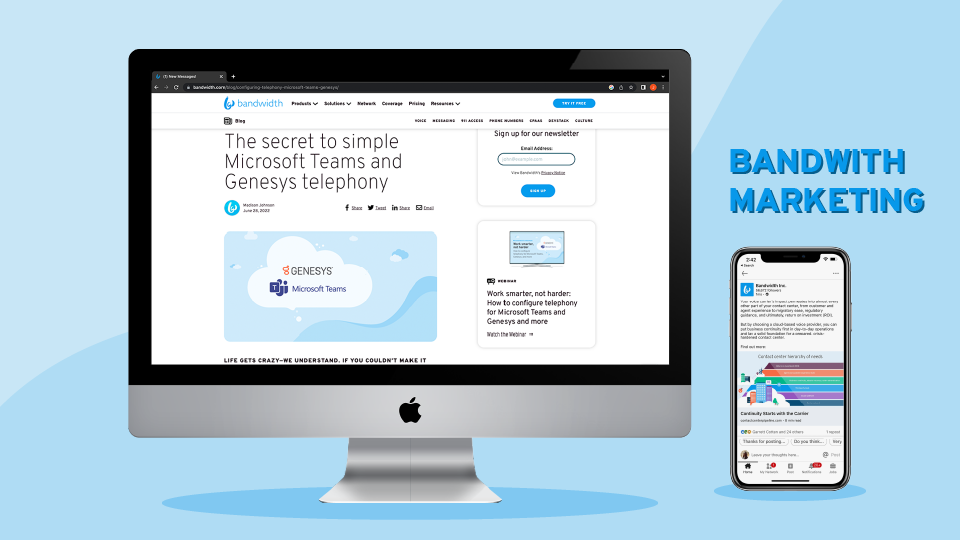Project Overview
Overview
I worked with a partner to redesign Zoom's video conferencing platform in order to better facilitate teaching and learning in a virtual environment. This project was completed during the height of the COVID-19 pandemic, when school was 100% remote.
Timeline
6 weeks
Team
Anna Lawrence
My Role
User research, wire-framing, interaction design, service design, and video editing.
Final Video Presentation
User Research
My teammate and I conducted our user research by interviewing some professors, students, and teaching assistants to get a better understanding of how the online teaching environments are being used and where they fall short. From this research, we developed our ideal user task flow.
Brand Style Guide
For branding, we took inspiration from other online learning platforms such as Kahoot! and Google Classroom. We wanted our platform to be approachable and friendly while still feeling academic and not too childish.
Key Features
Seat Selection
Current online learning environments leverage virtual meeting platforms that were not designed as classrooms. Anna and I reimagined these spaces to be more representative of physical classrooms, allowing the user to virtually sit next to their friends. This environment also allows the teachers and teaching staff to be displayed in the 'front' of the classroom, implying the importance and hierarchy normally found in a traditional classroom.
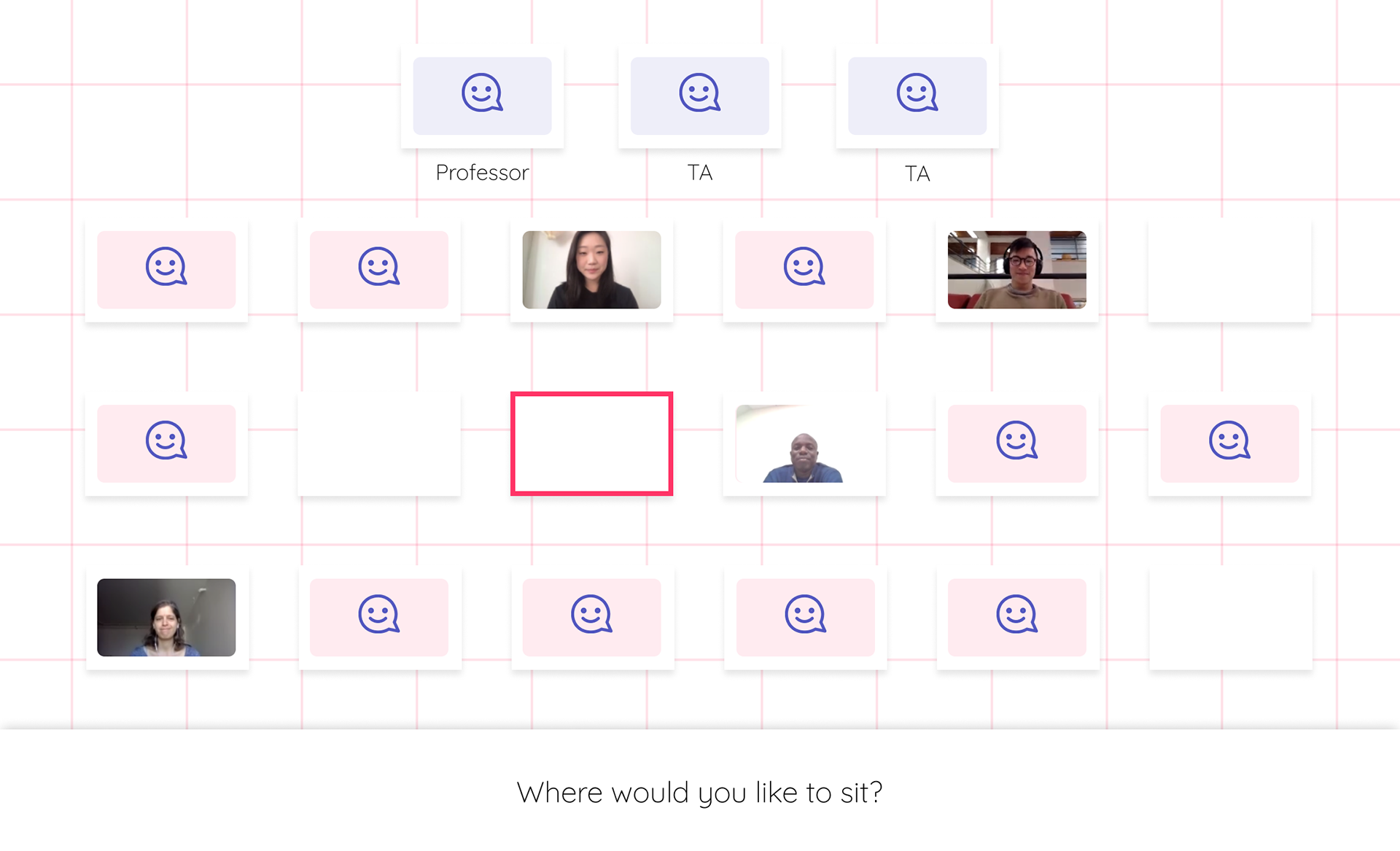
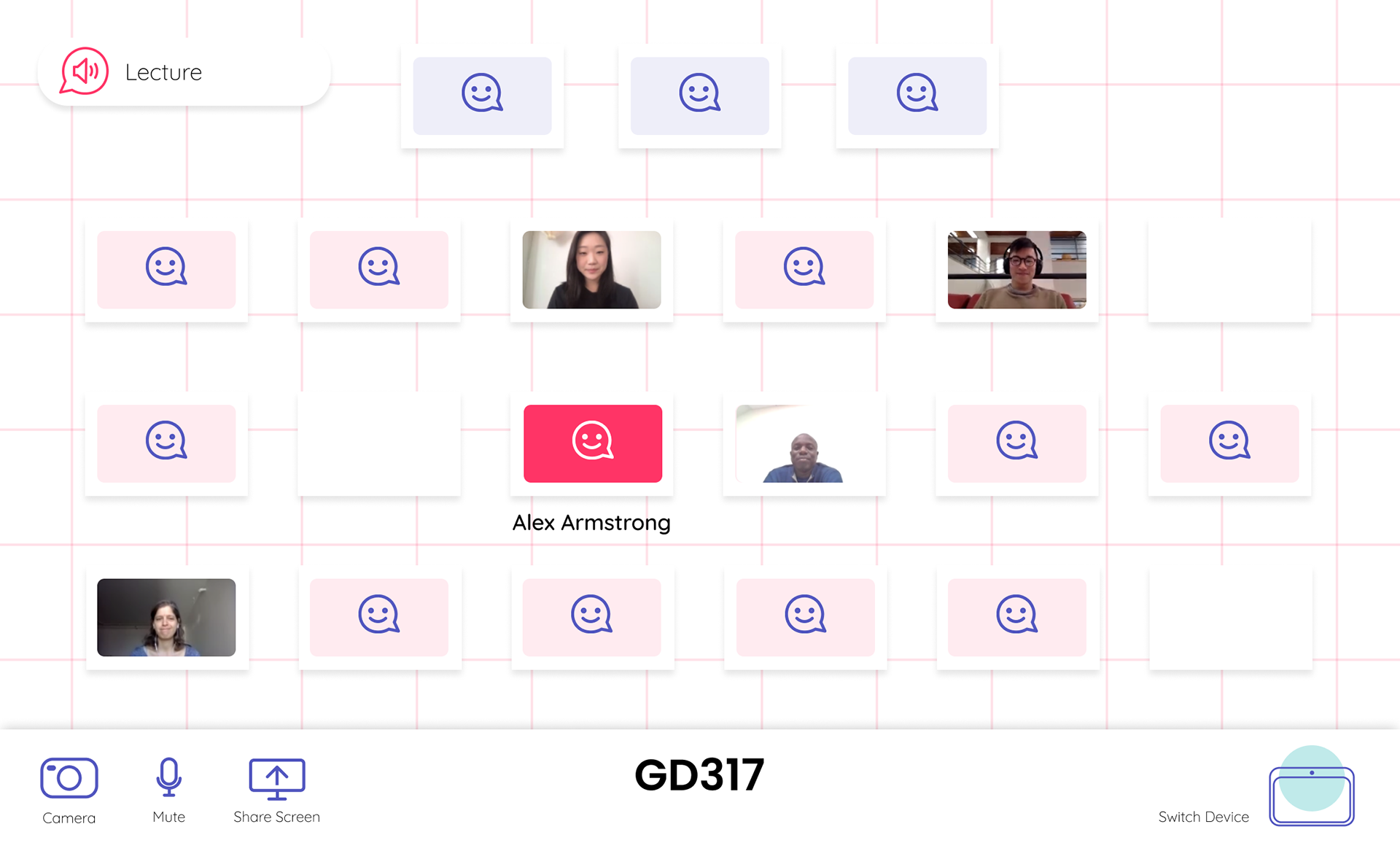
Switching Devices
From our initial research and interviews, many users complained of a lack of compatibility between desktop and mobile platforms. Because learning through a screen can be hard, switching to a mobile device is sometimes necessary for showing examples or more personal interactions. Because of this, we integrated a feature that would seamlessly allow users to switch the device they are currently connected to the class with.
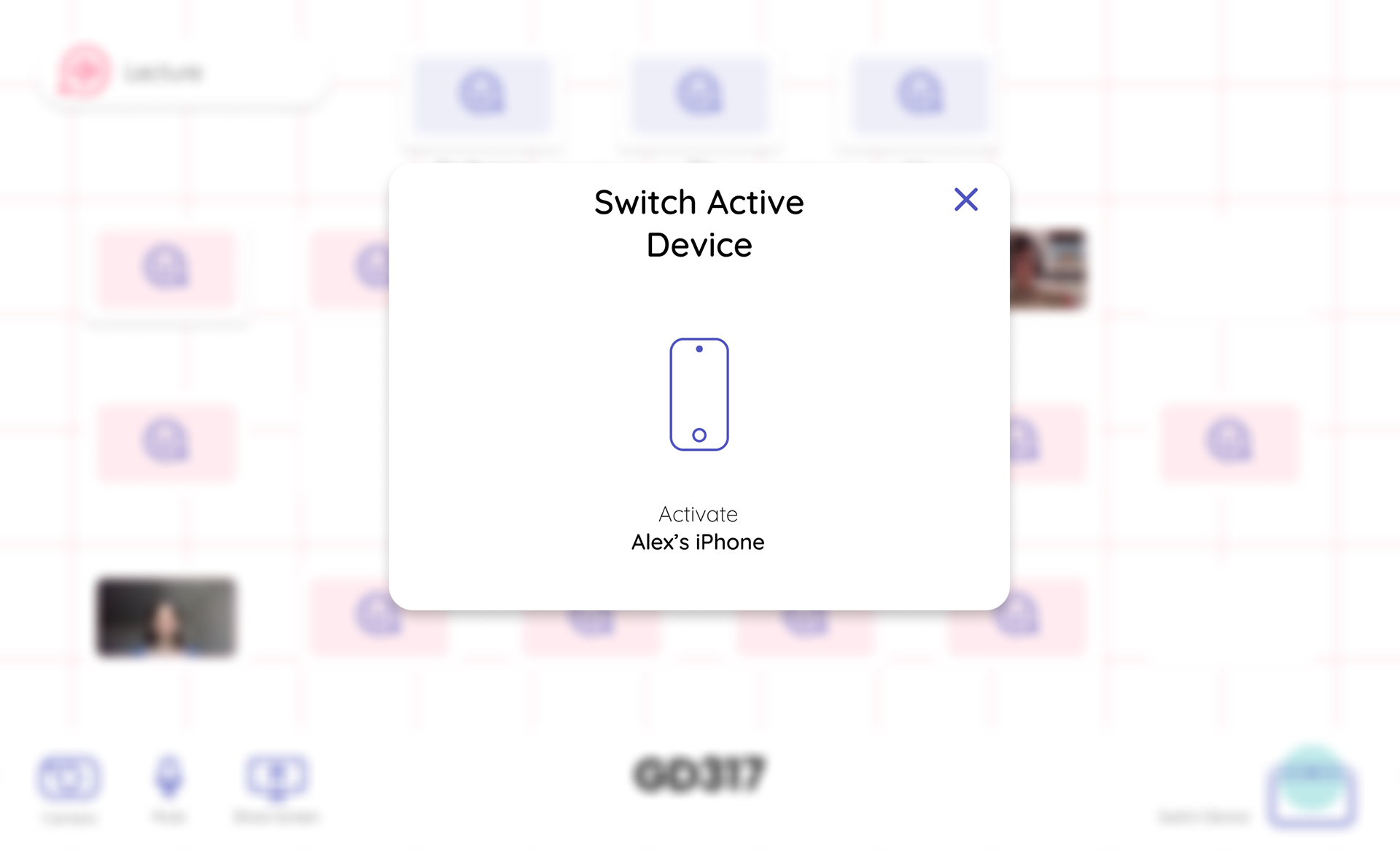
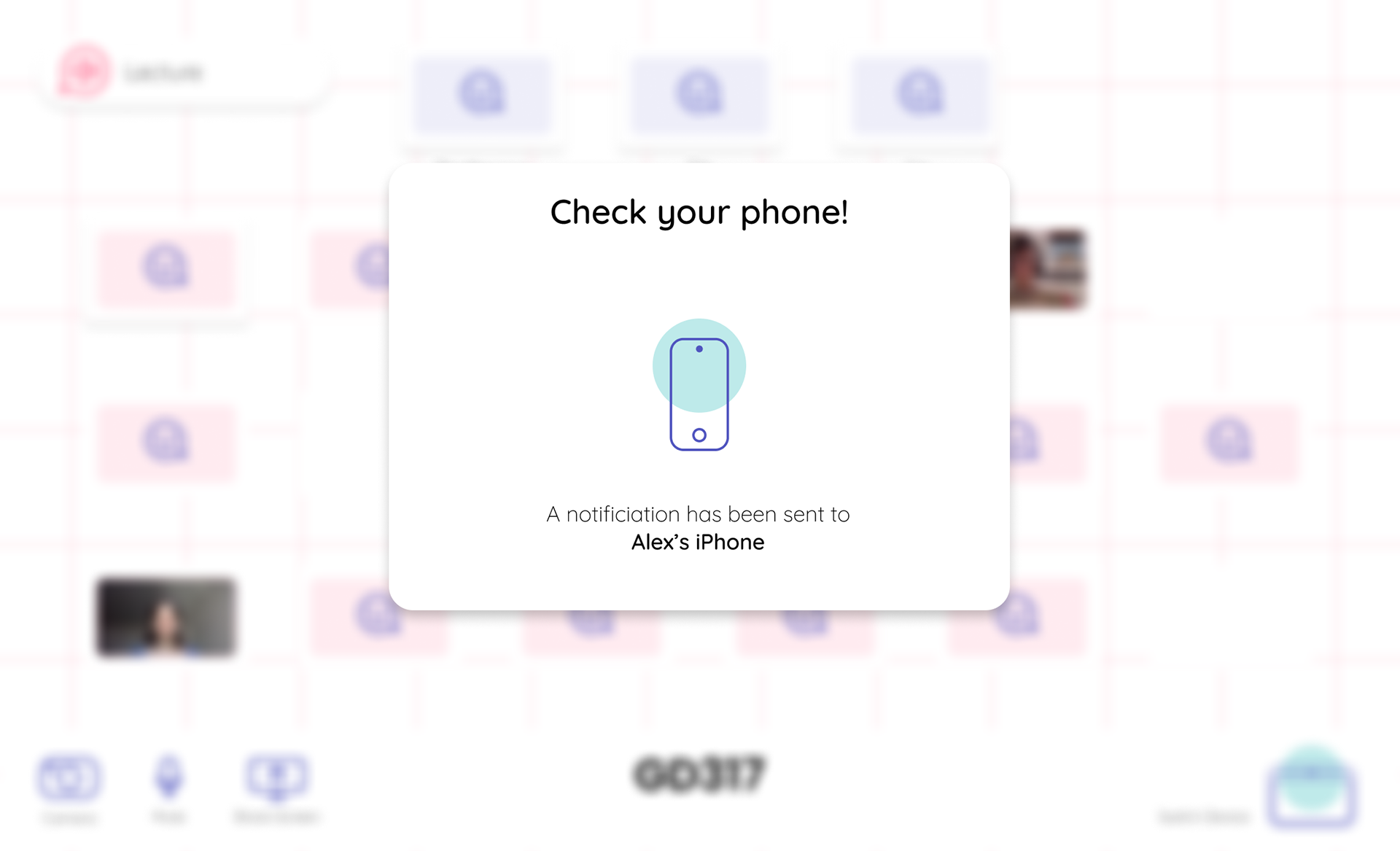
Breakout Groups
Another flaw of using current meeting platforms for education is breakout groups. Group work and collaboration are essential in a classroom environment. Breakout rooms, as they are, do not accurately represent group work in a classroom, as they isolate groups of students from the whole. We instead proposed a system where visually, users can still see the entire classroom and all its participants. To communicate, users can simply join a voice channel for their group so conversations would not be overwhelmingly mixed.
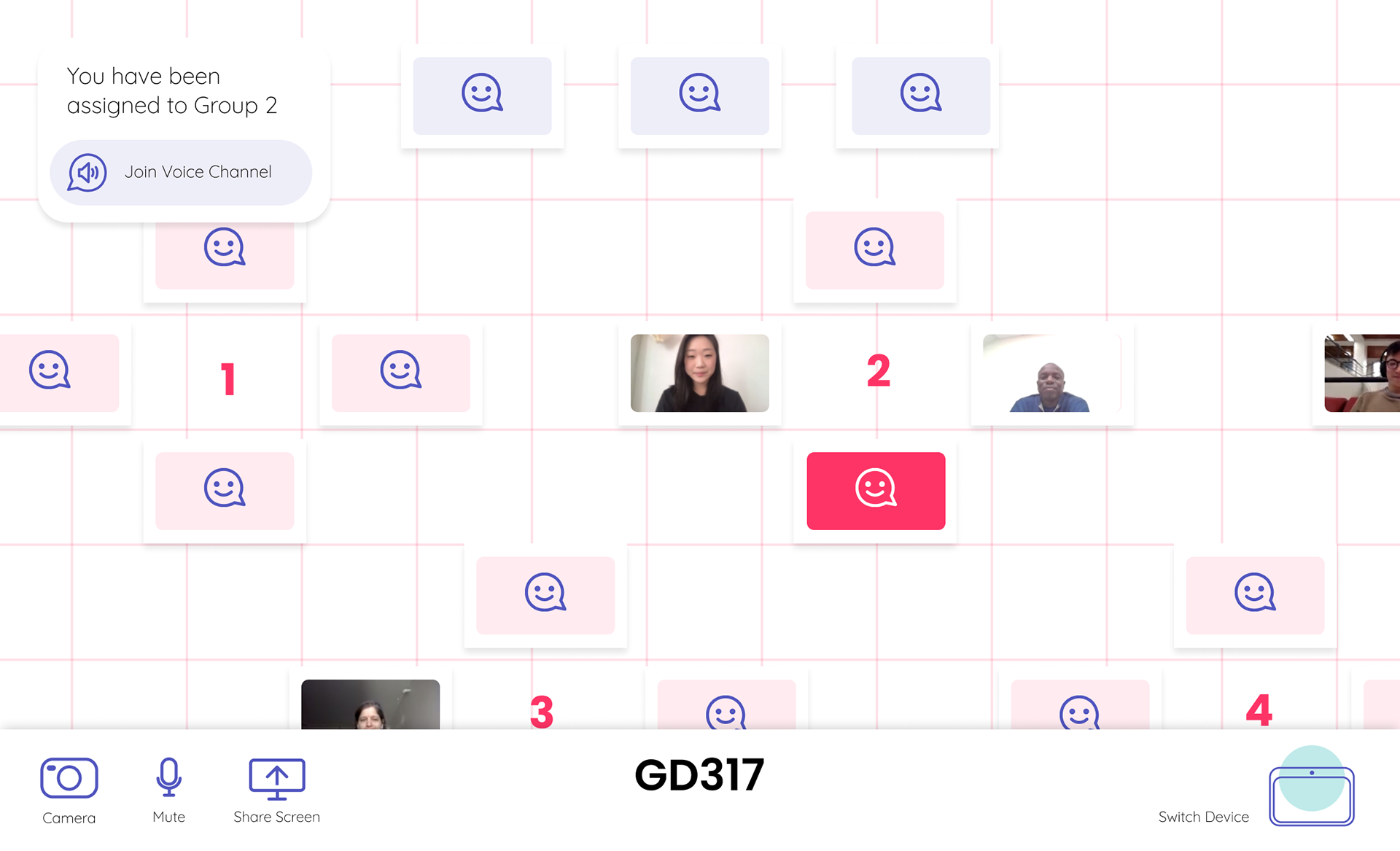
Screen Sharing
Online education relies on screen sharing as a way of presenting material to others. In a physical classroom, students can walk around and look at anyone's desk. To emulate this during periods of work online, multiple users would be allowed to share their screen at once, and screen viewing would become an opt-in practice. Students would be able to bounce around to multiple students' desks to see their work in real-time.